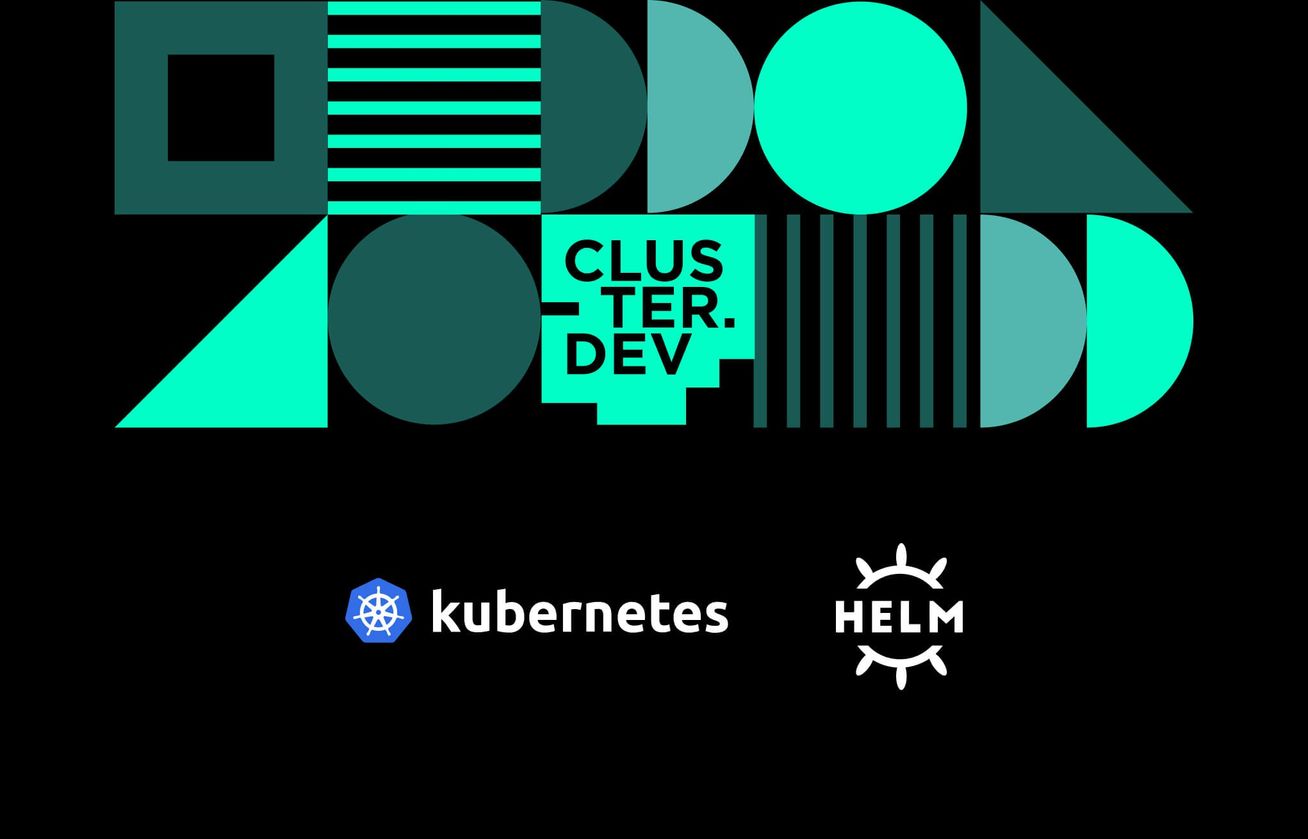Multi-Project Infrastructure Replication
Manage multiple projects with similar infrastructure requirements with a single stack template that combines various technologies.
Challenges and Solutions
Solutions
Efficient Infrastructure Replication Across Projects
The powerful solution that enables you to optimize infrastructure management across diverse projects. By utilizing a unified blueprint approach, you can:
- Efficiently Reuse Blueprints: Once you’ve designed the blueprint for one project, you can easily reuse it across other projects with similar requirements.
- Simplify Replication: With Cluster.dev, replication of complex infrastructures becomes a seamless process, reducing deployment time and effort.
- Customize for Flexibility: The customizable nature of the blueprint allows you to tailor it to the unique needs of each project while maintaining a common foundation.

Who Can Benefit from Our Solution?
Ready to get started?
Cluster.dev uses unified blueprints to ensure consistency. When a blueprint is replicated, it maintains all configurations and dependencies, ensuring that each replicated environment mirrors the original in functionality and structure.
Absolutely! Cluster.dev is adept at handling infrastructure replication across different cloud providers. The adaptability of Cluster.dev blueprints enables us to account for nuanced differences in how different cloud providers operate, allowing us to finely tune each service accordingly.
Cluster.dev uses tags to pin specific versions of infrastructure components within its templates. If a component is upgraded, a new version tag is created and specified in the template.
Cluster.dev offers extensive customization for templates. You can modify configurations, integrate different technologies, and tailor the infrastructure to meet the specific needs of each project.
Cluster.dev ensures security by embedding best practices within its templates. This includes integration with secrets management solutions, frequent component security updates, and data encryption. Additionally, Cluster.dev supports the segregation of team responsibilities and enables pre-execution security audits of its deployment code.
Certainly. The Cluster.dev templating engine facilitates rapid infrastructure replication across various geographical regions, leveraging the availability zones of a specific cloud services provider. This makes it ideal for global enterprises aiming to establish a presence closer to their customers worldwide.
Cluster.dev streamlines the update process in replicated infrastructures through Git. Functioning as a Git-centric tool, all operations in Cluster.dev are conducted via an infrastructure repository containing a reference template. Replicated infrastructures reside in distinct repositories and seamlessly inherit any changes made to the main repository.
Cluster.dev integrates with any kind of monitoring tools, open source or enterprise, to provide insights into the performance of replicated infrastructures. It is natively integrable with the Grafana-Prometheus stack, which allows for monitoring of a wide range of performance metrics, both infrastructure- and application-specific.
Cluster.dev has a state that is shared between different infrastructure components and technologies. This shared state contains information about interdependent components, ensuring their accurate linkage and preserving their relationships in each project environment. The deployment order of components is specified within the template, ensuring a well-defined sequence.
 Schedule call
Schedule call